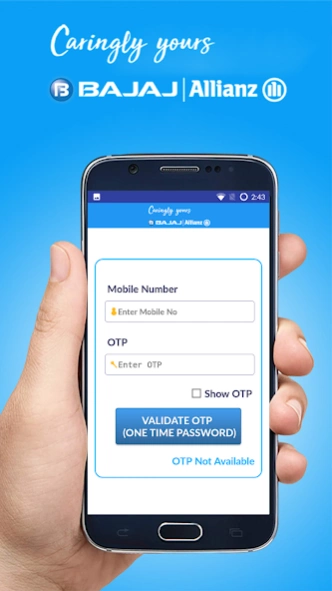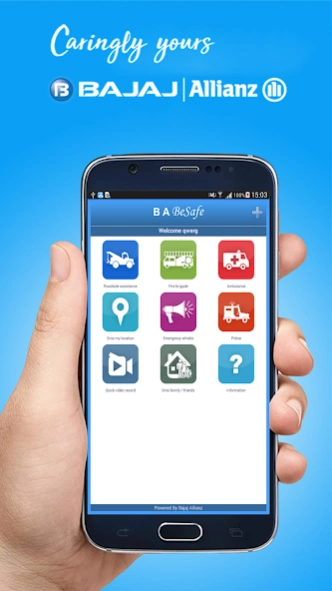BA BeSafe 1.02
Continue to app
Free Version
Publisher Description
BA BeSafe - BABeSafe can be used as supporting tool helping users in moments of distress
The application can be used as a supporting tool helping users in certain moments of distress. The user can download this application on their smart phone and can use it to handle emergency situations.
1) Quick Video Record: It will be a shortcut to the video camera available on the mobile phone. At the time of distress the user taps this icon and a video camera will be turned on, the user can record the video by clicking record button.
2) Road Side Assistance: One Touch Call to Spot Assistance Call centre for Flat Tyres, Battery Run Off& Fuel Support as per the customers links with their spot assistance providers. When the user taps this icon only once, automatic call should be made to the assigned number of call centre for the user to talk to the call center executive.
3) Fire Brigade Assistance: One touch Call to Fire Brigade. When the user taps this icon only once, automatic call should be made to the assigned number of Fire Brigade service.
4) Ambulance Assistance: One touch Call to Ambulance. When the user taps this icon only once, automatic call should be made to the assigned number of Ambulance service.
5) SMS My Location: SMS alerts with GPS information of the location will be sent to all emergency contacts every 15 minutes (time lag can be defined as more than 15 min also). The person can thus be tracked or even reached depending on the kind of emergency.
When the user taps this icon only once, at specified time intervals, SMS should be sent with GPS information of the location of the user to the designated numbers continuously at specified intervals. If the phone is not in range when icon was pressed or as per the time interval then as soon as it comes in range, the SMS should be triggered. Once the user reaches the destination, next tap on the icon should stop the SMS
6) Emergency Whistle: Play a loud whistle sound to deter would-be attackers or signal for help. This should work even when phone is on Silent or Vibration mode. When the user taps this icon only once, a loud whistle or siren at maximum sound emitting capacity of the smart phone should be broadcasted and should be activated even if the phone is in Silent or Vibration mode. User needs to tap again on the icon to stop the siren.
7) SOS Police: One touch Call to Police. When the user taps this icon only once, automatic call should be made to the assigned number of Police.
8) SOS Family: SOS SMS to nominated family members with the GPS information of the location. When the user taps this icon only once, SMS should be sent with GPS information of the location of the user to the designated numbers. If the phone is not in range when icon was pressed then as soon as it comes in range, the SMS should be triggered.
About BA BeSafe
BA BeSafe is a free app for Android published in the System Maintenance list of apps, part of System Utilities.
The company that develops BA BeSafe is Bajaj Allianz. The latest version released by its developer is 1.02.
To install BA BeSafe on your Android device, just click the green Continue To App button above to start the installation process. The app is listed on our website since 2019-02-15 and was downloaded 9 times. We have already checked if the download link is safe, however for your own protection we recommend that you scan the downloaded app with your antivirus. Your antivirus may detect the BA BeSafe as malware as malware if the download link to com.ba.eezeecare is broken.
How to install BA BeSafe on your Android device:
- Click on the Continue To App button on our website. This will redirect you to Google Play.
- Once the BA BeSafe is shown in the Google Play listing of your Android device, you can start its download and installation. Tap on the Install button located below the search bar and to the right of the app icon.
- A pop-up window with the permissions required by BA BeSafe will be shown. Click on Accept to continue the process.
- BA BeSafe will be downloaded onto your device, displaying a progress. Once the download completes, the installation will start and you'll get a notification after the installation is finished.